|
|
|
|
| Overview | News | Articles | How to.. | Samples | Videos | Order | Free Trial | Demo |  | PR | PAD |
|
|
|
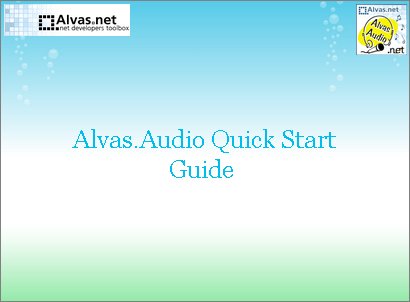
|
Now supports x64 mode on 64-bit operating systems.
Alvas.Audio is C# audio library for .Net developers.
Main features:
Requirements: .Net Framework v2.0 or later (also supported in 3.0, 3.5, 4.0 and 4.7).
Recommended: .Net Framework with Visual Studio .Net 2010 or later (also VS.NET 2019)
Demo limitations: Shows Nag-screen
|
|
The library allows C# and VB.Net developers to create applications that play (including mixed audio data), record, edit and convert sound.
Key Features:
- Recorder allows:
- record uncompressed audio data (PCM);
- record compressed audio data: IMA ADPCM, Microsoft ADPCM, CCITT A-Law, CCITT u-Law, GSM 6.10, MPEG Layer-3 (mp3) and others;
- record data to the stream (file stream, memory stream);
- pause and resume recording;
- get the current sound position;
- record data to any recorder installed in the system (multiple sound cards).
- Player allows:
- play uncompressed audio data (PCM);
- play compressed audio data: IMA ADPCM, Microsoft ADPCM, CCITT A-Law, CCITT u-Law, GSM 6.10, MPEG Layer-3 (mp3) and others;
- play data from the stream (file stream, memory stream);
- play mixed audio data;
- pause and resume playing;
- get the current sound position;
- play data from any player installed in the system (multiple sound cards).
- Set up mixer controls:
- select source line for recording;
- change source line volume for recording;
- additional controls adjustment. For example, "Mic Boost";
- change master volume for playback;
- playback muting.
- Editing
- change the speed of audio data;
- change the volume of audio data;
- join several pieces of audio in a single;
- cut a piece of the audio stream;
- insert a piece in the audio stream;
- remove a piece of the audio stream;
- create audio format from the byte array;
- insert and mix audio data into main audio data with specified offset multiple times;
- reverse audio wave stream;
- split stereo audio stream to two mono streams;
- merge two mono audio streams into one stereo.
- Several audio files concatenation.
- Converting
- Convert the audio data from one audio format to another.
- Convert audio wave stream to mp3 stream.
- Convert Dialogic .vox (adpcm) stream to Mp3 stream.
- Change Wave stream to MP3 stream.
if Wave stream contains MPEG Layer 3 data.
- Play, record and convert RAW headerless format (SLINEAR etc) (used in Asterisk PBX).
- Play and extract audio data from Avi streams.
- Encode and decode Dialogic .vox (adpcm) format data (used in Asterisk PBX).
- Convert audio wave stream to mp3 stream
- Convert Dialogic .vox (adpcm) stream to Mp3 stream
- Misc
- View the level of the input sound signal.
- Sign library with strong name.
Audio library can be added to GAC
See "How to.." for more info...
Whats new (version 2019.0):
New AudioCompressionManager.ConvertMultistep method allows multistep conversions the audio data from the specified old format to the new format. Also were added:
- Web c# and vb.net examples
- Drivers c# and vb.net examples
Whats new (version 2018.0):
Improved support for mp3 format.
Whats new (version 2016.0):
New methods were added:
- AudioCompressionManager.Mp3ToMono method converts Mp3 Stereo into Mono
- AudioCompressionManager.WaveToMono method converts Wave Stereo into Mono
Whats new (version 2015.0):
- PcmReader is wrapper around IAudioReader for reads and uncompress to PCM (Pulse-code modulation) audio data from the stream.
- CompressionManager.GenerateTone method generates tone with specified ToneType (Sine, Square, Sawtooth, Triangle)
Whats new (version 2014.0):
- DsConvert.ToWma method converts input audio file to WMA (Windows Media Audio) file
- CdDrive class for control CD / DVD devices
- CdReader class reads audio data from specified CD Audio track
- CdInfo class describes CD-DA (Compact Disc Digital Audio)
- TrackInfo class describes CD (Compact Disc) track
Includes two versions of the library:
- Alvas.Audio.dll (compiled under .Net 2.0)
- Alvas.Audio40.dll (compiled under .Net 4.0)
Whats new (version 9.8):
Sox class that can convert various formats of computer audio files in to other formats. Now supports:
- aifc
- aiff
- au, snd
- hcom (Mac FSSD files with Huffman compression)
- voc (Creative Technology Sound Blaster format)
- wav
- gsm (GSM 06.10 (full-rate) lossy speech compression)
- lpc10 (Low bandwidth, robotic sounding speech compression)
- ogg, vorbis (Xiph.org's ogg-vorbis lossy compression)
- wv (WavPack lossless, lossy, and hybrid audio compression)
Whats new (version 9.5):
- New classes that allow you to change the parameters of audio filters in real time.
Whats new (version 9.2):
- CafReader class for reading audio data from CAF
(Core Audio Format) streams.
- CafWriter class for writing audio data to CAF (Core Audio Format) streams.
Whats new (version 9.0):
- AiffReader class for reading audio data from AIFF
(Audio Interchange File Format) streams.
- AiffWriter class for writing audio data to AIFF (Audio Interchange File Format) streams.
Whats new (version 8.5):
- Insert/overwrite recorging modes for RecordPlayer class
- Supports insert/overwrite modes for WaveWriter and WaveReadWriter classes
- Returns max volume for specified audio format and data
- Returns audio data queue length for PlayerEx
- Clears audio data queue for PlayerEx
- Console example
- Windows Service example
Whats new (version 8.1):
- Supports x64 mode on 64-bit operating systems.
- WaveformVisualizer draws picture of the sound amplitude-time representation (Waveform).
- Removes DC offset. DC offset is an offsetting of a signal from zero. Occurs when hardware, such as a sound card, adds DC offset to a recorded audio signal.
- AuReader reads an audio data from the .AU and .SND streams.
- ToFormat method converts audio data to the specified audio format.
- Normalize method raises the volume so that the highest sample level reaches a maximum level.
- Swaps stereo channels.
- Inverts the audio signal to 180 degrees. All positive values in the wave form are replaced by negative and vice versa.
- Frees memory previously allocated for audio format.
- Creates 32-bit IEEE Float audio format.
- Performs resampling audio data from and to 8/16/24/32-bit integer PCM and 32-bit IEEE Float audio formats.
- Windows Presentation Foundation (WPF) example
Whats new (version 7.7):
- Support audio filters such as Chorus, Compressor, Distortion, Echo, Flanger, Gargle, I3DL2Reverb, ParamEq, WavesReverb.
- Helper for converting Mp3 file to Wav file with PCM (Pulse-code modulation) data
- Helper for decoding audio data in PCM (Pulse-code modulation).
- Helper for decoding audio data in PCM (Pulse-code modulation) 16 bit
- Create fade in/out effect
- Create silence
- Allows to work SoundLevelMeter and RecordPlayer together
Whats new (version 6.8):
DsReader class for playback any audio files and decode theirs to PCM using DirectShow filters. Standard supports
- MP3 Format Sound: .mp3
- Windows Media Audio: .wma
- AIFF (.aif .aifc .aiff)
- AU (.au .snd)
- MIDI (.mid .midi .rmi)
- Windows Media Video: .wmv
- Advanced Systems Format: .asf
- Motion Picture Experts Group: .mpeg
- Audio-Video Interleaved: .avi
- WAV: wav
Use X Codec Pack
to expand the list of supported formats to
- Matroska (.mka)
- MPEG (.mpa .mp2 .m1a .m2a)
- MPEG4 (.m4a .aac)
- Musepack (.mpc)
- RealMedia (.rm .rmvb .ra .ram)
- 3GP (.3gp .3gpp .3g2 .3gp2)
- FLAC (.flac)
- Ogg Vorbis (.ogg)
- WavPack (.wv)
- Monkey's Audio (.ape)
- True Audio (.tta)
- Apple Lossless Audio Codec (.alac)
- AMR (.amr)
- Trackers (.xm .s3m .it .mod .umx)
- and much more...
|
|
|
|
|